Let's say you have a frequently used folder in your Windows PC or Laptop which you open frequently.
There are 3 traditional options which I've used so far to get to my frequently used folders:
There are 3 traditional options which I've used so far to get to my frequently used folders:
1. First I go to my folder – right click on it – and 'Send To Desktop (Create Shortcut)'. Or
2. I copy the full path of my folder, keep it in 'Run' utility command box and open it from there. Or
3. Add it to my favorite folders inside an Explorer window.
Though all of the above works equally well, here is a geeky way to get this job done, using the Command Prompt Window. Using this trick you can assign an unused drive letter to your frequently used folder, making it an entry within your 'My Computer'. I guess this stays inside My Computer until you logoff or shut down your computer.

Example:
Let's say you want to have a folder called 'Source' within your C drive, assigned to a drive letter called 'Q'.
Open Command Prompt Window. (Type CMD in Run command window) (Win key + R to open your Run command) and type the following command:
SUBST Q: "C:\SOURCE"
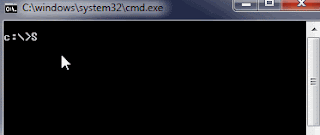
That's it. Now you will have a folder added within My Computer window like this one:
How to remove the drive letter assignment:
If you want to remove that folder from the assigned drive letter then simply type in this command:
SUBST Q: /D
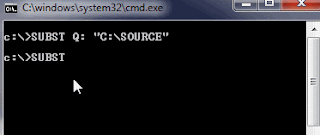
Hit enter to free your drive letter assignment within My Computer.
Find this tip useful? Please let me know your comments.

No comments:
Post a Comment