Category: Windows | Productivity
This feature (example shows MS Outlook 2007) allows us to edit an email message which is an already sent one. By nature, it's not editable. However, Microsoft offers a feature through which one may edit it. This feature should not be abused though.
Here's how:
Open the email which has to be edited. Select Message tab > Actions group > Other Actions drop-down > Edit Message.
The keyboard shortcut for the above set of action is: Alt H, X, E.
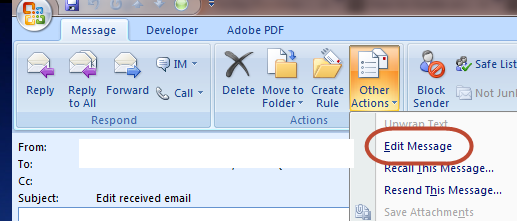
Written by Arun Sarathy.
This feature (example shows MS Outlook 2007) allows us to edit an email message which is an already sent one. By nature, it's not editable. However, Microsoft offers a feature through which one may edit it. This feature should not be abused though.
Here's how:
Open the email which has to be edited. Select Message tab > Actions group > Other Actions drop-down > Edit Message.
The keyboard shortcut for the above set of action is: Alt H, X, E.
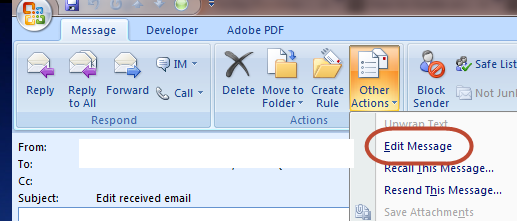
Written by Arun Sarathy.

No comments:
Post a Comment