If you want to search the internet using Google and if you want search results that are only recent ones - probably a week or month old, then follow this trick while searching in Google.
This trick is especially useful when using Google Maps and Products to search more relevant and also recent updates.
After the search query is typed in the Google search bar, select the Search Tools drop-down option.
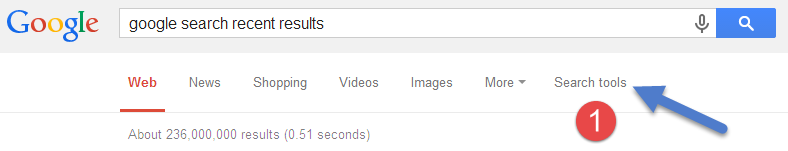
Then select Any Time drop down
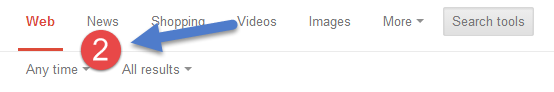
Now select the time frame you need to filter the search results.
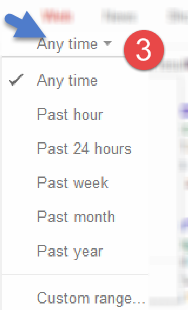
There is also a 'Custom Range' feature available for you to select from. Pretty neat!
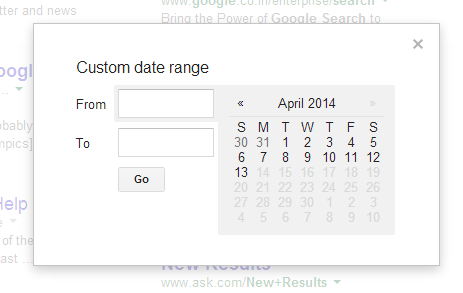
This trick is especially useful when using Google Maps and Products to search more relevant and also recent updates.
After the search query is typed in the Google search bar, select the Search Tools drop-down option.
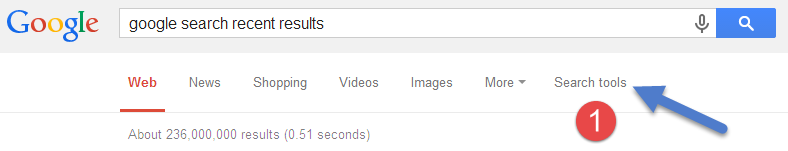
Then select Any Time drop down
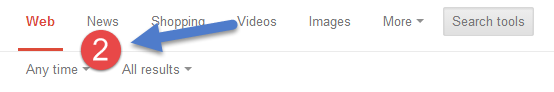
Now select the time frame you need to filter the search results.
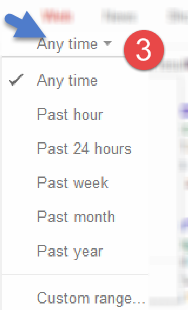
There is also a 'Custom Range' feature available for you to select from. Pretty neat!
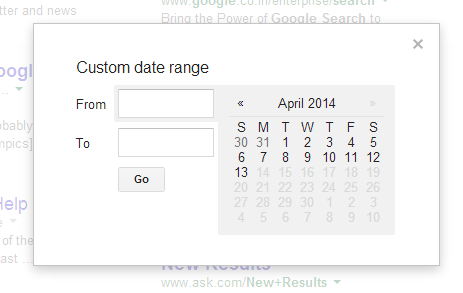
Know any other neat tricks in Google search that you think the World may not be aware of? Please do input your comments below.

No comments:
Post a Comment